You can choose a payment method or change the payment method in two steps:
-
When placing an order.
Once you have selected a product, configured it, and clicked "Checkout," you will be prompted to select a payment method. You will be able to change this choice on the invoice page and at any subsequent payment.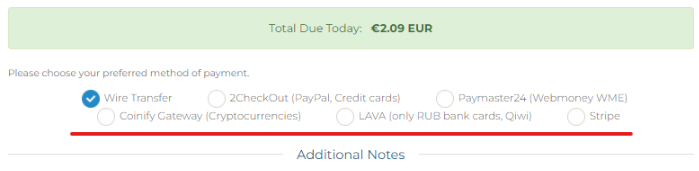
-
When paying an invoice.
On the invoice page, you will be prompted to confirm or change the payment method previously selected. To select or change the payment method:-
Under "Payment Method," select the method of payment that is appropriate for you from the drop-down menu
-
Depending on your choice, you'll see a button or LLHOST INC. details that will take you directly to the payment method you've chosen.
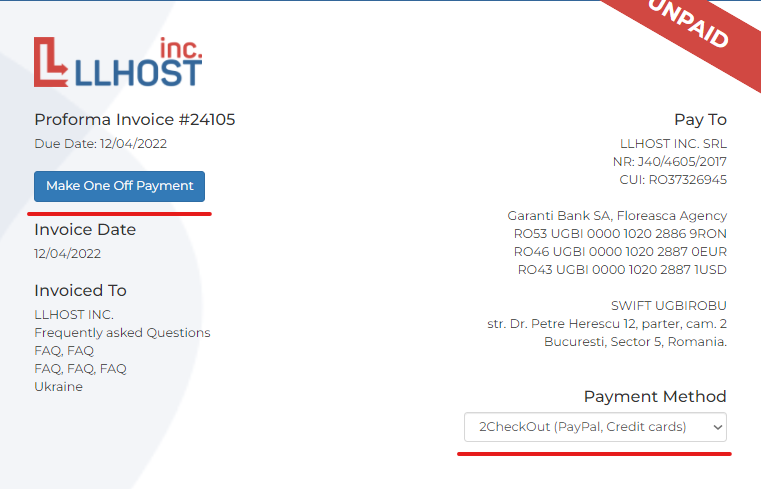
-
In case you have any additional questions, we are always happy to answer them in our ticket system.