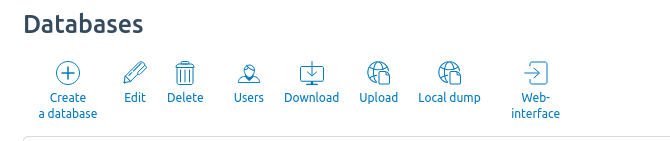First way:
From your Client Area in My Products & Services menu, you need to select the Free Shared Web Hosting product, then in the Product Details submenu go to the Quick Shortcuts section, where you can see the phpMyAdmin.
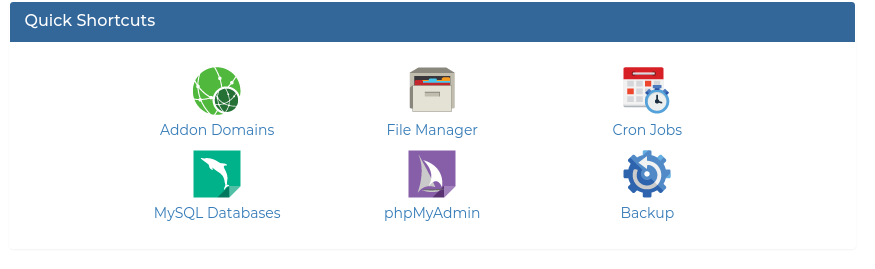
After clicking on the phpMyAdmin icon, you will be taken to the control panel.
Second way:
In the database management section of the ISP Manager personal account. To proceed, you need to go to the Databases menu and select the required database.
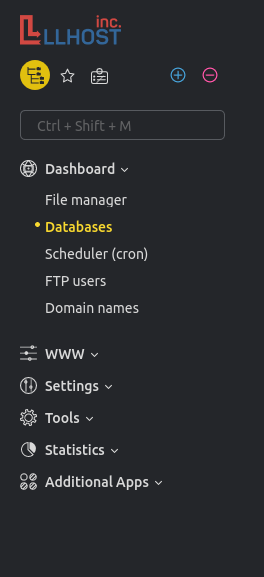
Then, in the submenu, click on the Web-interface button, which will redirect you to phpMyAdmin