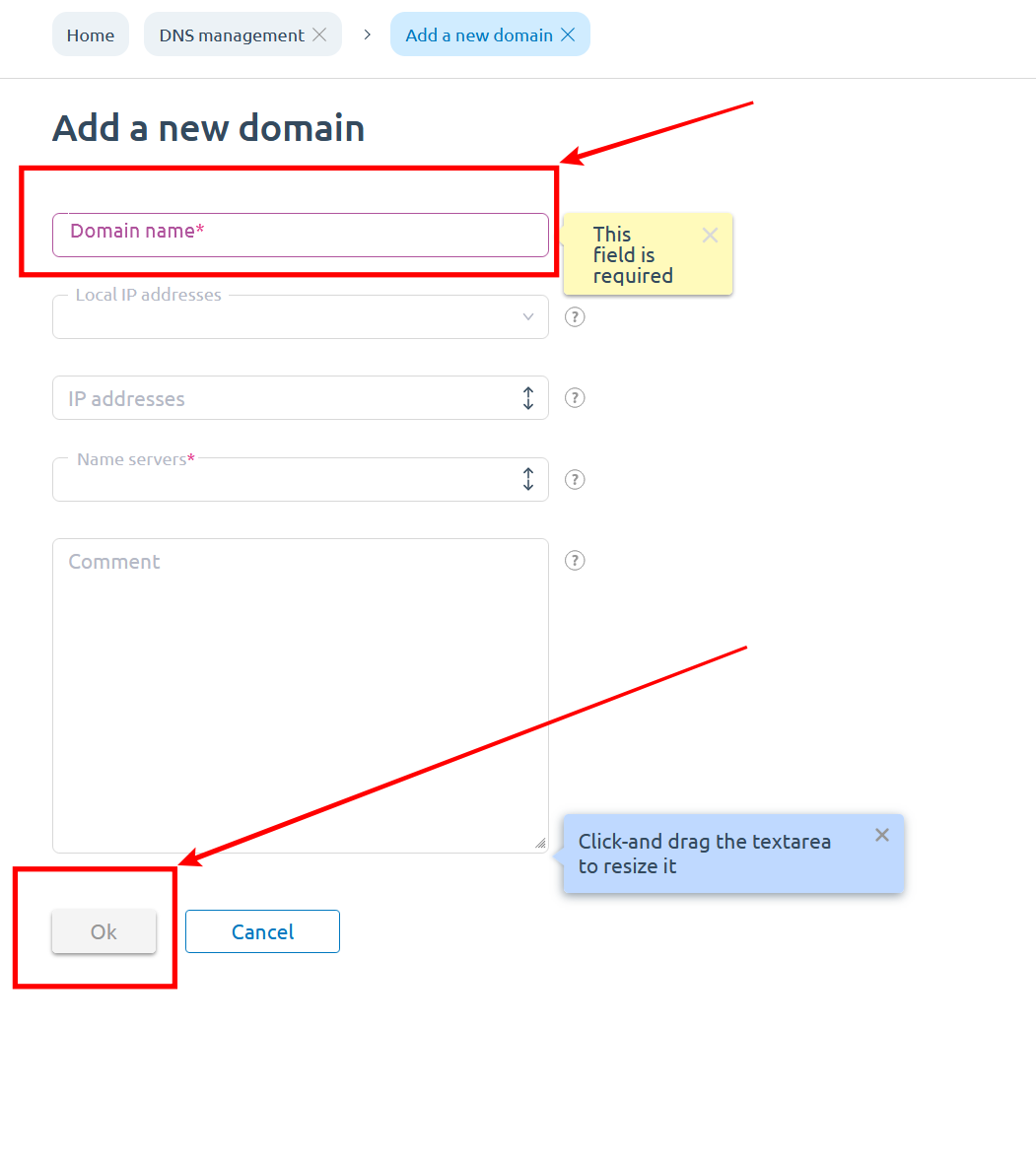You need to go to the section: Services > My Services > Select needed product > click on ISP Manager.
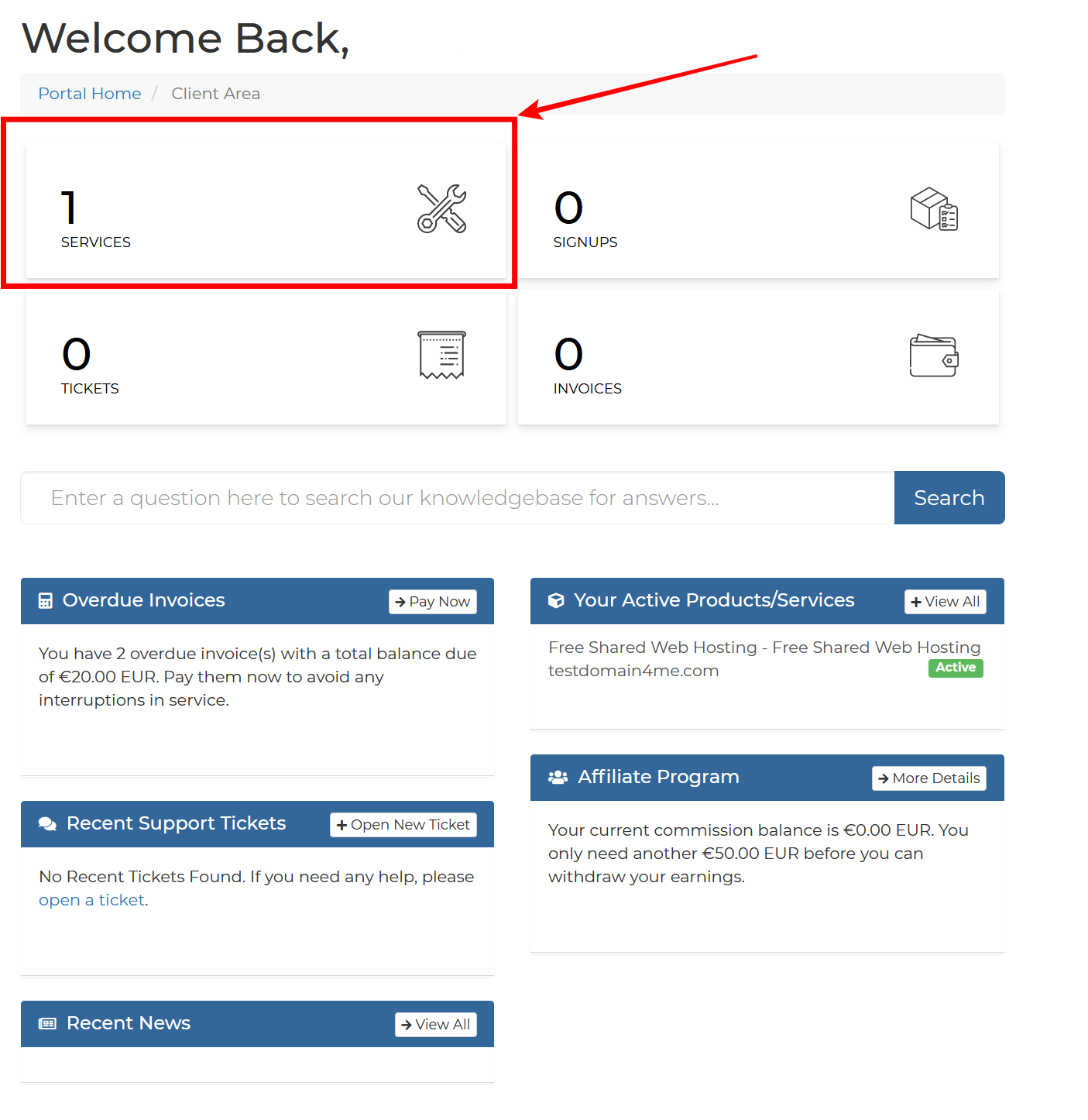
-
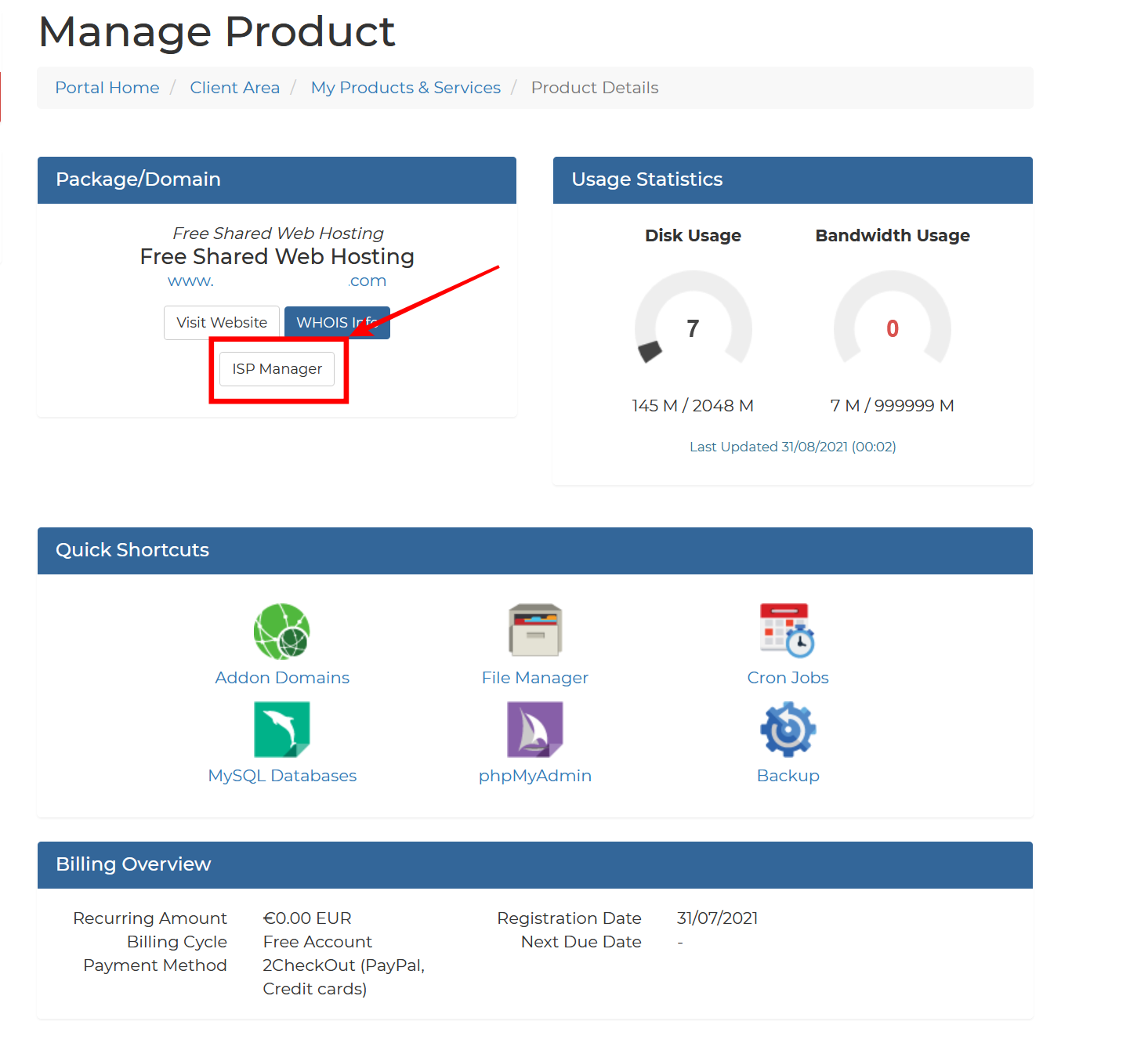
Next you must select Domain names, click on Add, write Domain name, IP-address, NS (name servers) and click Ok. The domain was added. Also, if necessary, you can read the description of fields by placing the cursor on the sign (?) next to the required field.
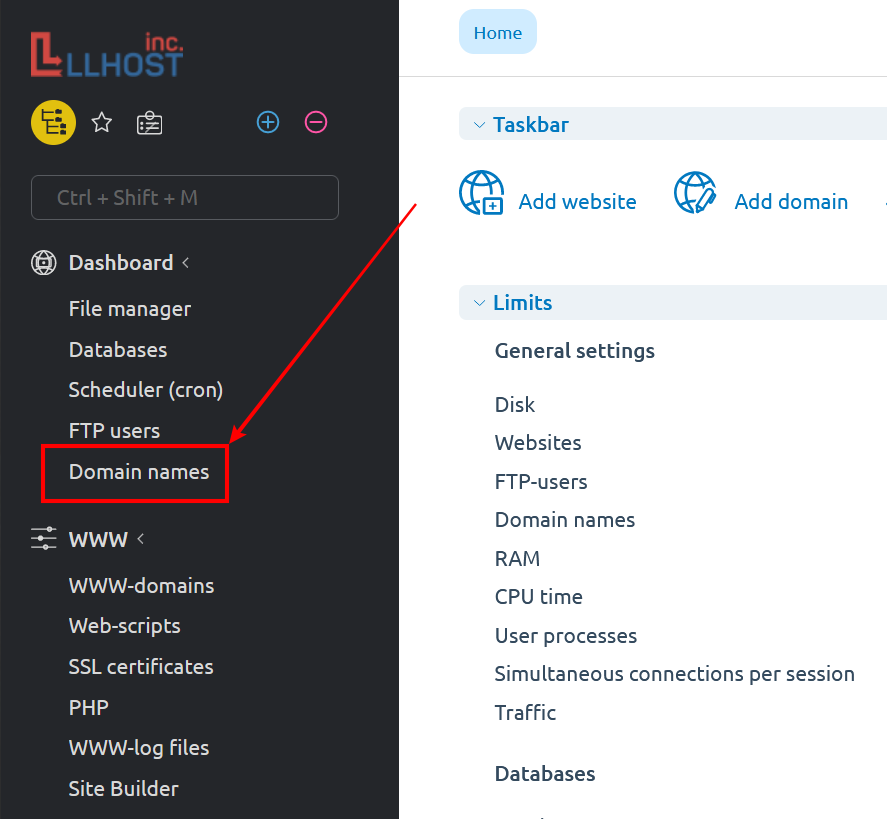
-