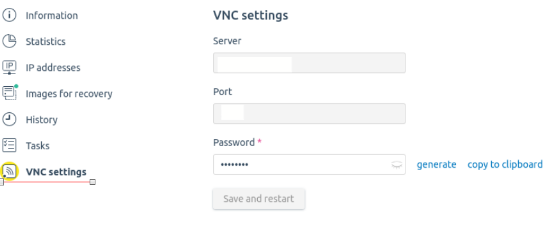To connect to virtual server via VNC, you need to do the following steps:
a) Go to VMmanager (https://vm.llhost-inc.com or Client Area > Services > My services > Desired Virtual server > Server information > Login to VMmanager6) and select the needed server.
b) In right corner you will see VNC button. Click on it, a new tab will be opened with a connection to the virtual machine via VNC.
4.1) VNC accesses.
a.) Go to VMmanager (https://vm.llhost-inc.com or Client Area > Services > My services > Desired Virtual server > Server information > Login to VMmanager6) and select the needed server.
b.) Click on VNC settings button. Data is available here (port, password).