Phone number verification is obligatory for all LLHOST INC. customers and is executed once per account within ordering procedure.
Please be informed! If you did not verify your phone and your order was marked as "Fraud" because of that, you will need to place another order to initialize new phone verification.
To verify your phone number:
- Place an order for a service you would like to buy:
Client Area > Services > Order New Services > Choose a desired category and service > Order Now > Complete an order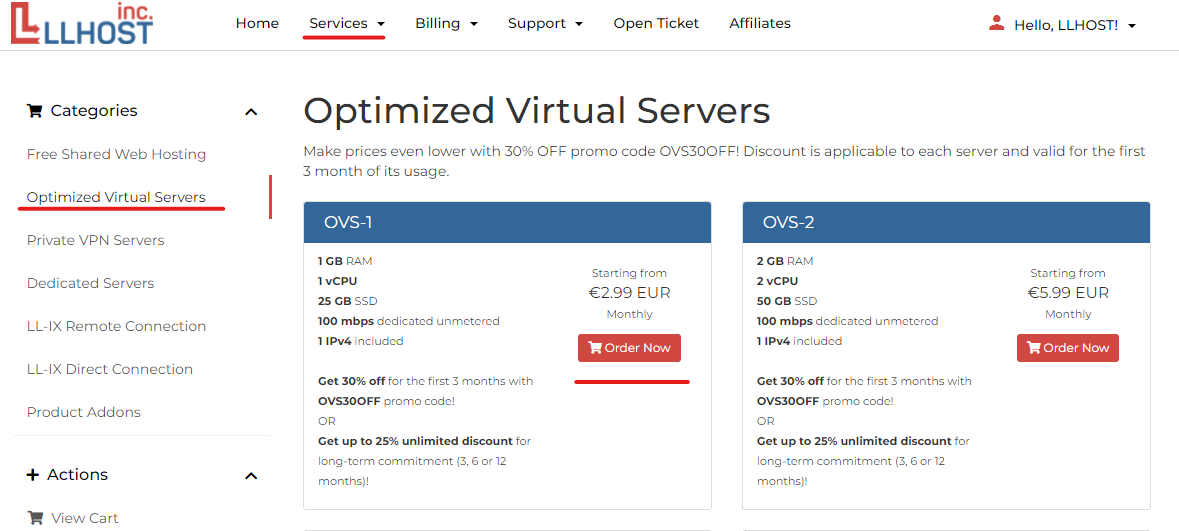
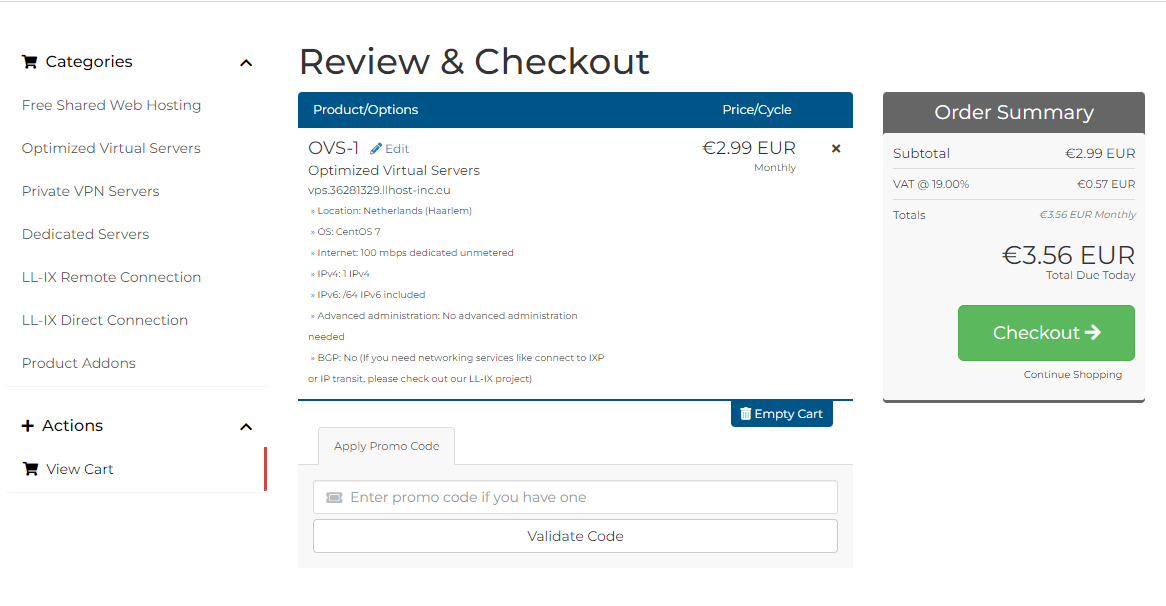
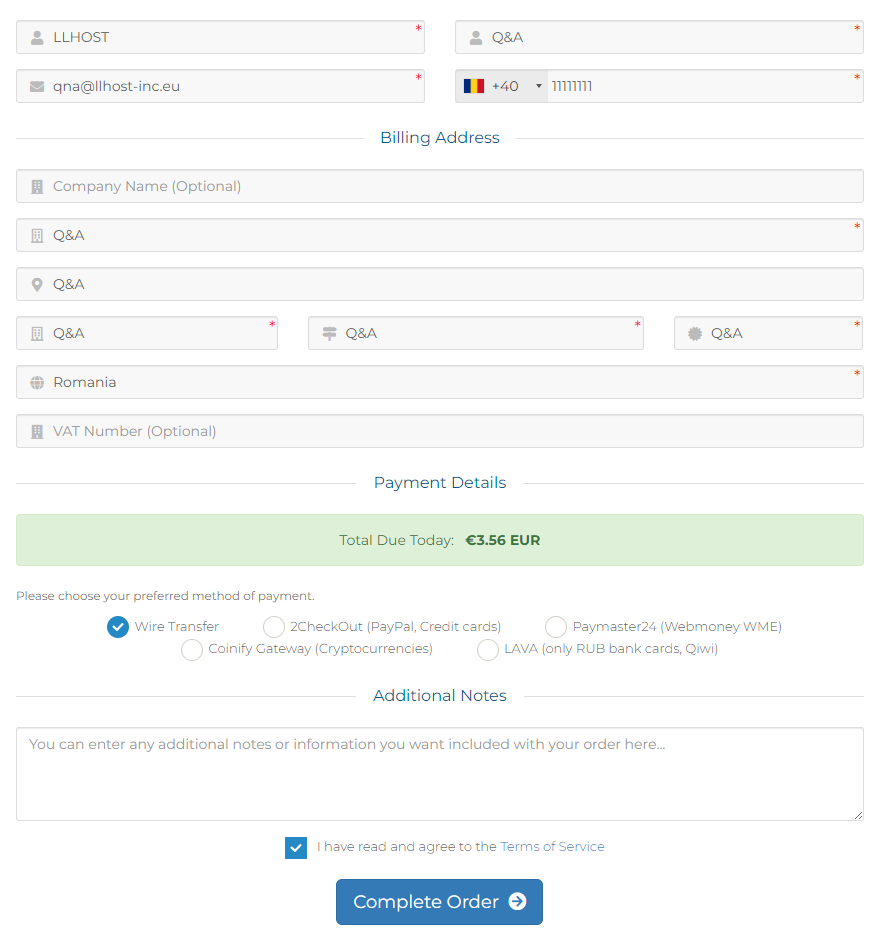
- Verification OTP (One-time password) will be sent to your phone number by SMS
- Enter OTP in verification form (if phone number is in incorrect format, form will advise you to change it to a correct one)
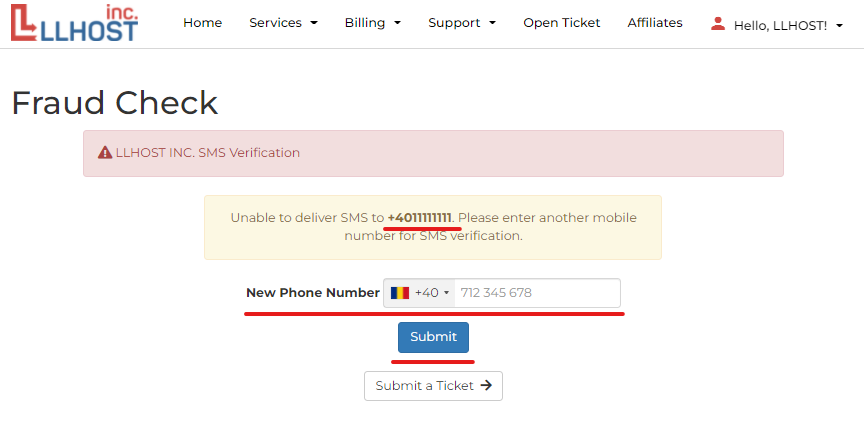
Please be informed, that if your phone number was set in correct format, but you made a mistake in numbers you should:
- Request a phone number change by submitting a ticket to Technical Support Department
- Create a new order after number is changed to initiate a new phone number verification