Welcome $user_name!
This article describes a step-by-step guide on how to share your own Amnezia VPN config installed using our "Optimized Virtual Servers" service to your devices.
Note:
This article assumes that you have already installed Amnezia VPN on one of your devices.
You can find the installation guide at this link.
Steps you need to take:
1. Launch the Amnezia VPN app and follow the steps marked in red on the photo below:
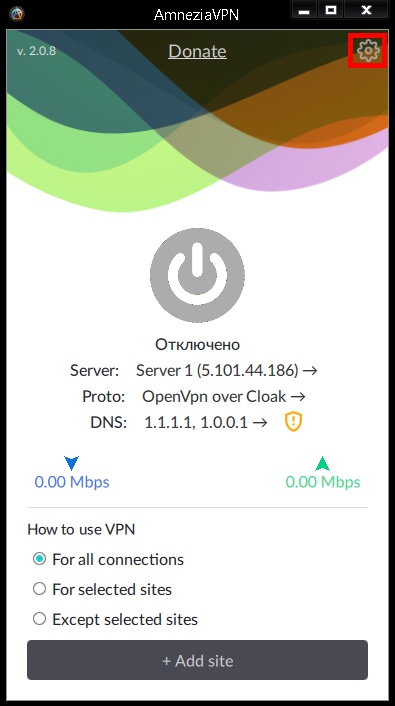
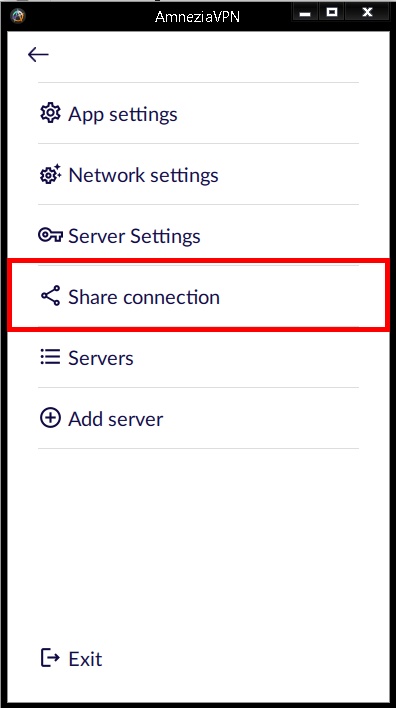
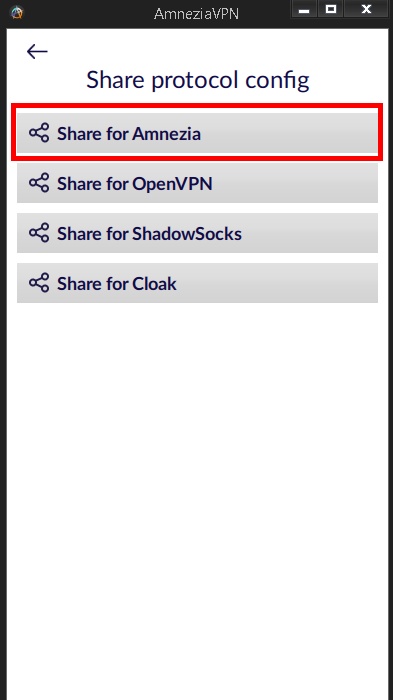
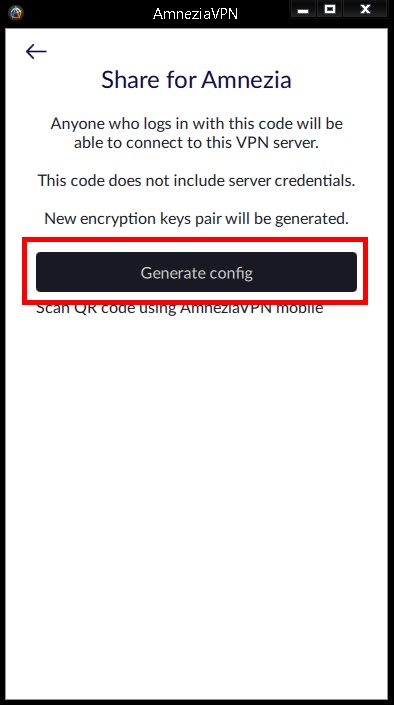
2. You can share the VPN configuration as a file, text, or by scanning a QR-code.
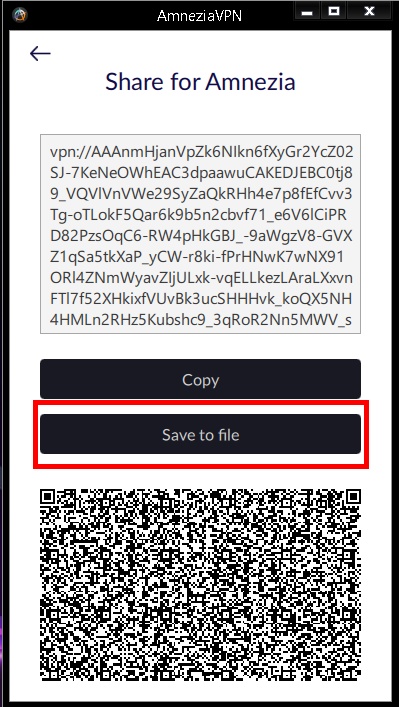
3. Now you shoud open Amnezia VPN on seccond device and enter configuration from previous step, in this guide we share configuration as a file:

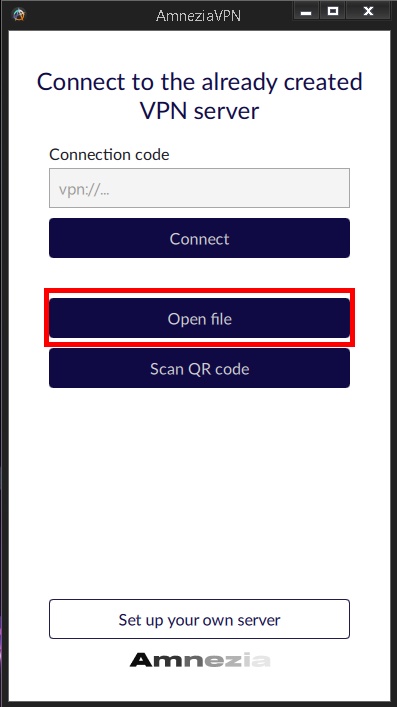
4. Thats it! Now you can connect to your VPN server.